Yes, you can compare different data between the report runs.
All comparisons are week-to-week or month-to-month, depending on what you have set up. The data will be stored for comparison against future rankings.
To compare dates, follow these steps:
1. Open your Rank Tracker report
2. Go to the ‘Keyword and Positional Movement’ tab
3. Click on the ‘Compare’ dropdown and select the dates you wish to compare (example shown below within the red box)
4. Click 'Show breakdown'
If you want to look at a specific report run, or even archive one report run, then you can do this via your Local Rank Tracker page. All previous rankings reports (Scheduled and Ad Hoc) are saved within your ‘Report History’.
Click ‘See Report History’ in the dropdown to view ‘Date Run’ for each report.
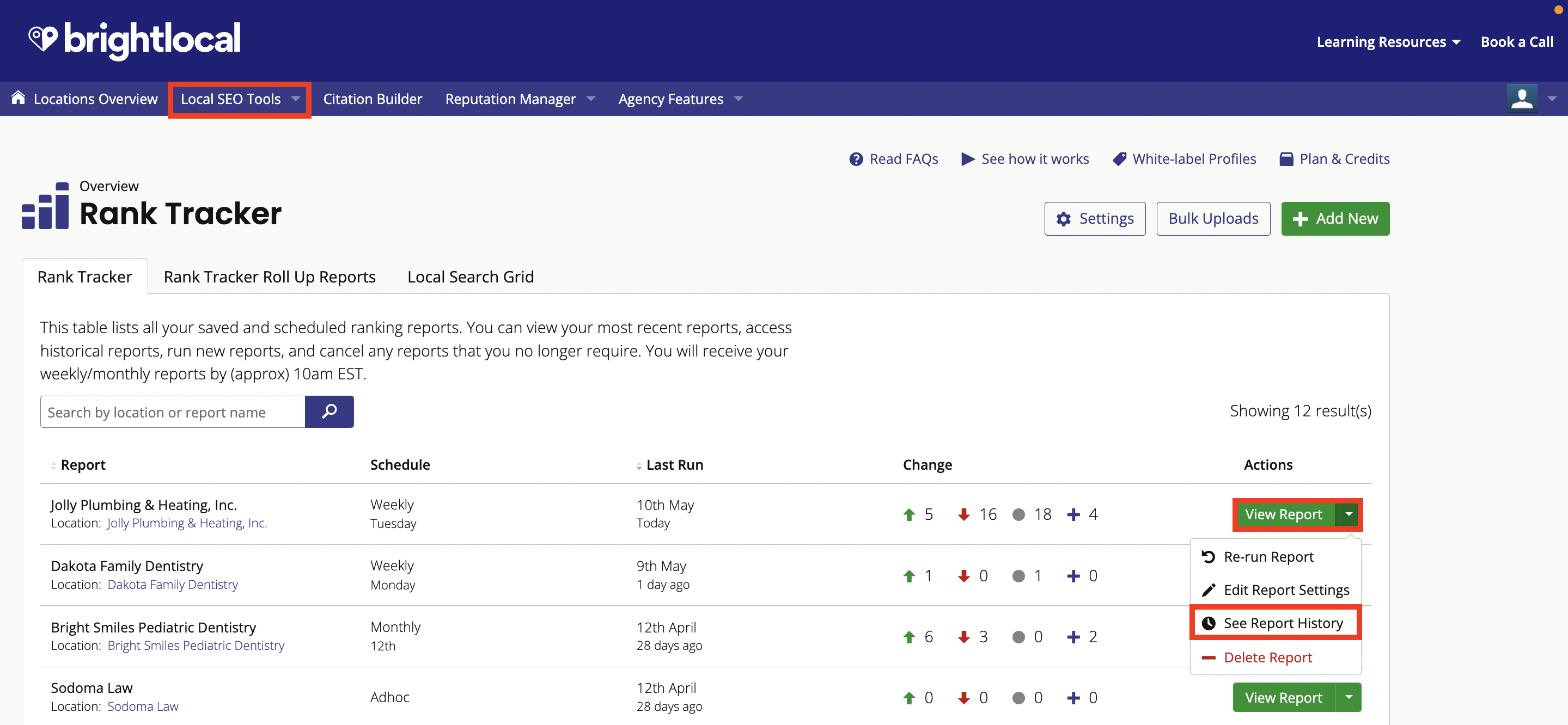
You'll then see a list of all your individual report runs.
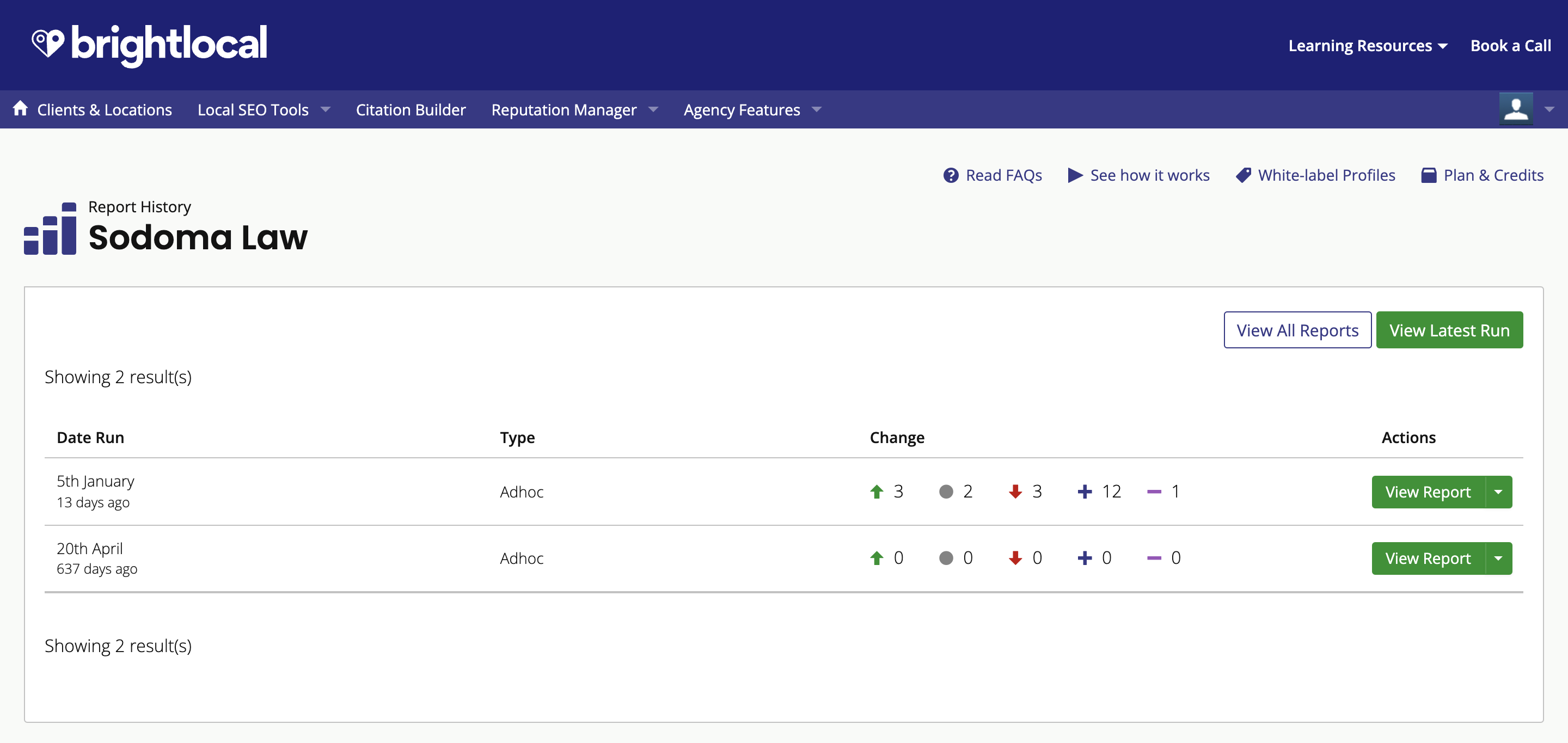
Was this article helpful?
That’s Great!
Thank you for your feedback
Sorry! We couldn't be helpful
Thank you for your feedback
Feedback sent
We appreciate your effort and will try to fix the article