It is straightforward to completely delete a report, however, you must remember that we cannot recover the data again once it has been deleted.
Deleting a report will remove all the history for this location. If you are looking to ‘archive’ a particular report run date (rather than fully delete it), then you can do this here.
Simply follow these instructions to permanently delete all report history:
After logging in to your account, click on the 'Rank Tracker' page, which can be found in the top menu under the 'Local SEO Tools' dropdown — this is shown below within the upper red box.
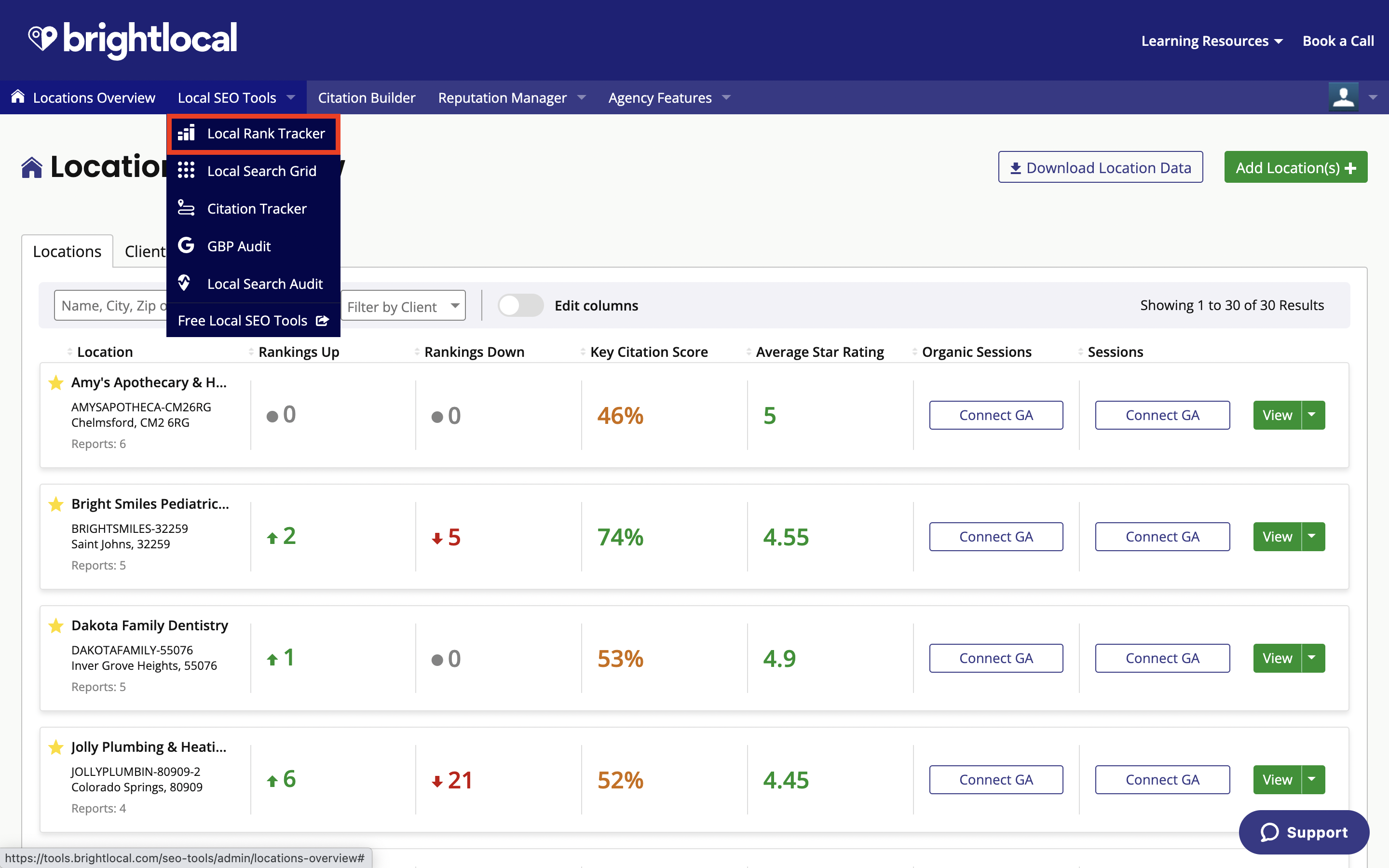
To permanently delete your chosen report, click the arrow next to the green 'View Report' button to the right of the report.
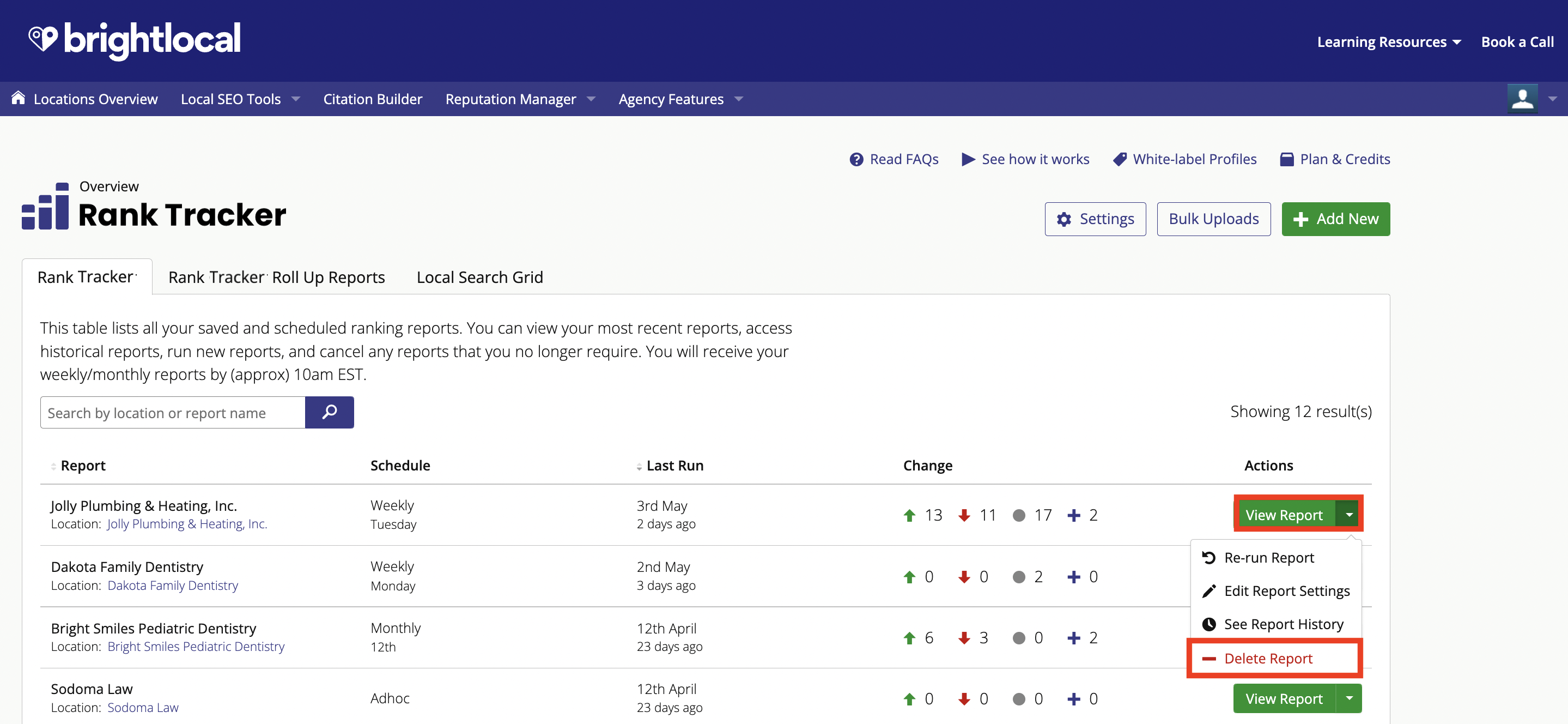
Click the ‘Delete Report’ option from the dropdown.
Was this article helpful?
That’s Great!
Thank you for your feedback
Sorry! We couldn't be helpful
Thank you for your feedback
Feedback sent
We appreciate your effort and will try to fix the article