To make it as easy as possible to keep track of where action needs to be taken, you can add citation statuses and notes to the citations in your report.
For each citation being tracked in the report, you can set a Citation Status (either a 'smiley' or 'sad face') by editing the report's citation details.
How to set citation status in Citation Tracker:
Click on the 'Citation Information' button (the three-dot icon shown below within the red box) next to the citation in the report.
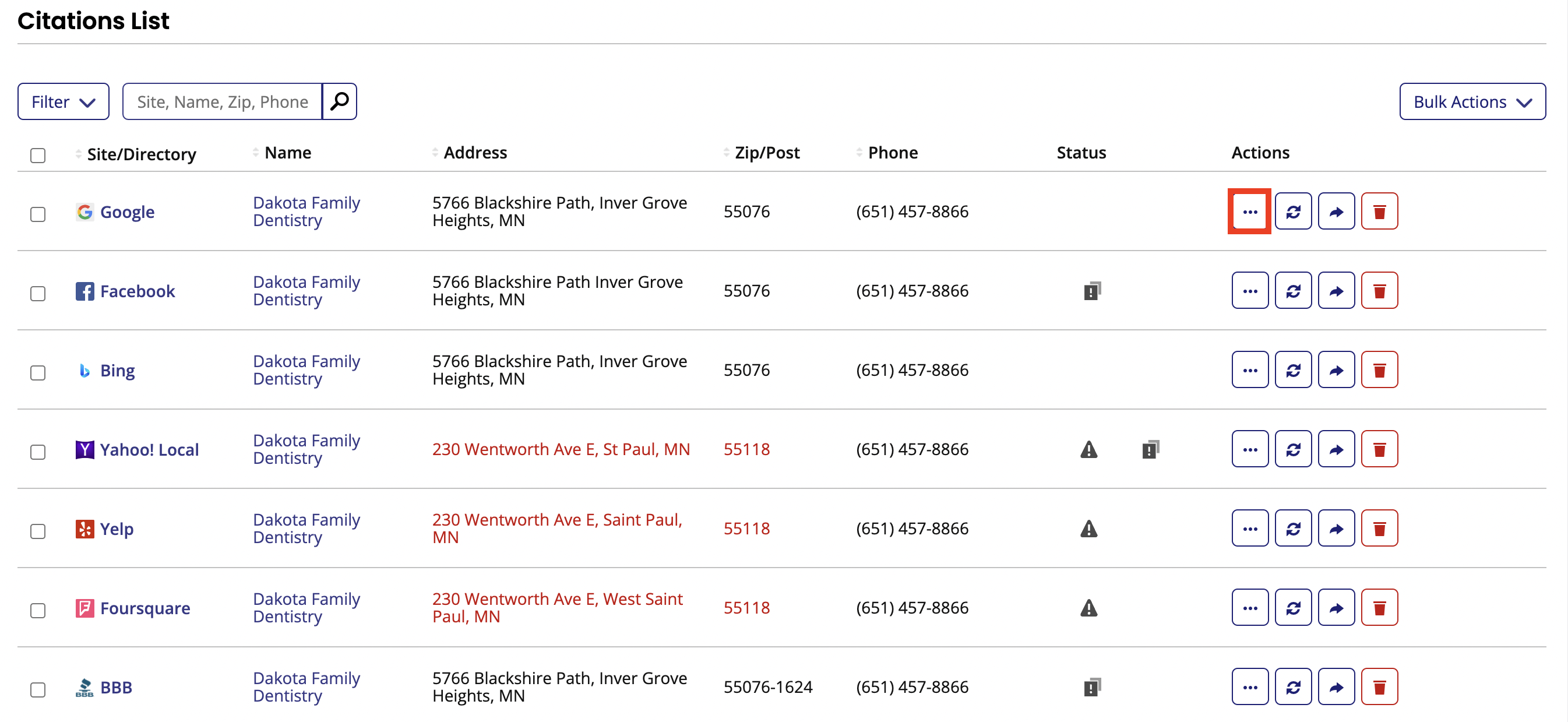
The citation information popup will then appear. You can change the 'Citation Status' (indicted below by the red box), which adds this citation to other tabs within the report. Under this is 'Citation Details' where you can edit the URL, if needed.
![]()
Under this, you'll see the 'Citation Health' section, where you can choose the citation status by clicking on one of the three available faces (shown below in the red box).
![]()
Click on the green 'Update Report' button to save this citation status.
How to add notes to citations in Citation Tracker:
Click on the 'Citation Information' button (three-dot icon) next to the citation in the report you'd like to add notes to.
Enter any relevant details and information in the notes field (highlighted by the red box below).
![]()
Click on the green 'Update Report' button to save your notes.
Please note: Citation Tracker is not connected to our Citation Builder service, therefore notes left here don't have any impact in Citation Builder. To discover more about notes, click here.
Was this article helpful?
That’s Great!
Thank you for your feedback
Sorry! We couldn't be helpful
Thank you for your feedback
Feedback sent
We appreciate your effort and will try to fix the article