If you can't find your business using the 'Find my business using Google' field when setting up a Location or report in BrightLocal, here's why.
We pull data from Google’s Places API to populate this field. However, Google only returns businesses with a visible street address. If you have hidden your address in Google Business Profile (formerly known as Google My Business) because you're a service-area business, for example, then it won't show here.
If you are adding a Location, you will need to add your business details manually by clicking the 'Manually Enter Location' button.
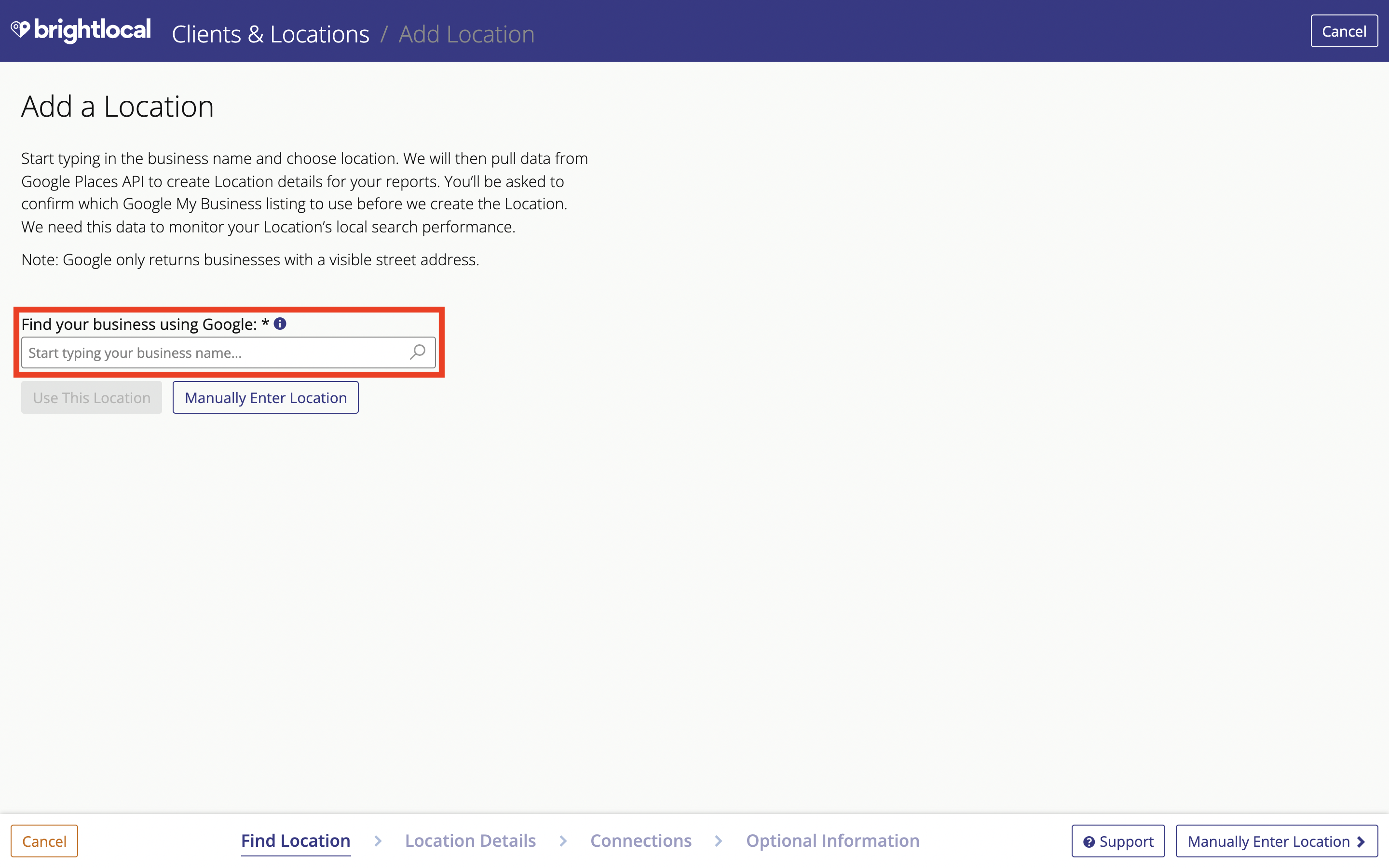
However, if you are trying to link your Google Business Profile to a report, as shown below, but you have hidden your address in Google Business Profile then that won't be possible.
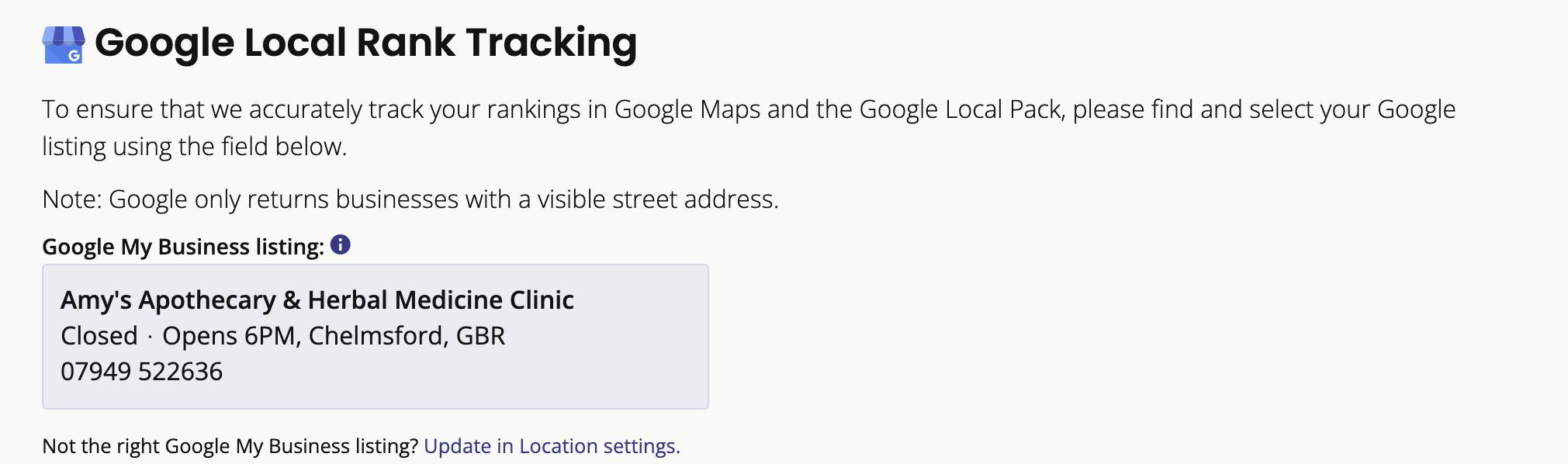
Was this article helpful?
That’s Great!
Thank you for your feedback
Sorry! We couldn't be helpful
Thank you for your feedback
Feedback sent
We appreciate your effort and will try to fix the article