A single report run can be archived by following these four steps:
1. Go to the top menu, and click on the Local Rank Tracker page under the 'SEO Tools' dropdown.
2. Next, click on the green 'View Report' dropdown button to view the report you would like to archive.
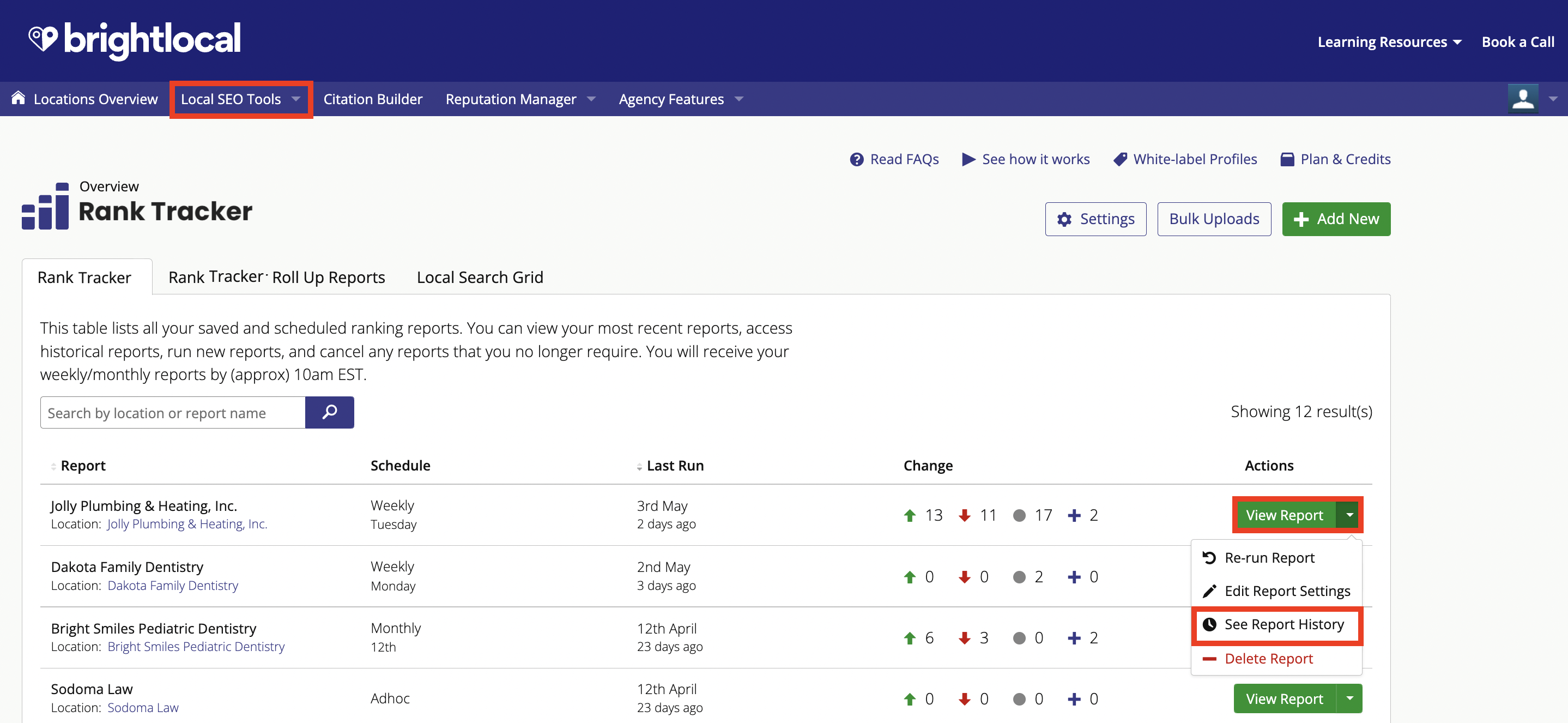
3. Click 'See Report History' to view each individual report run.
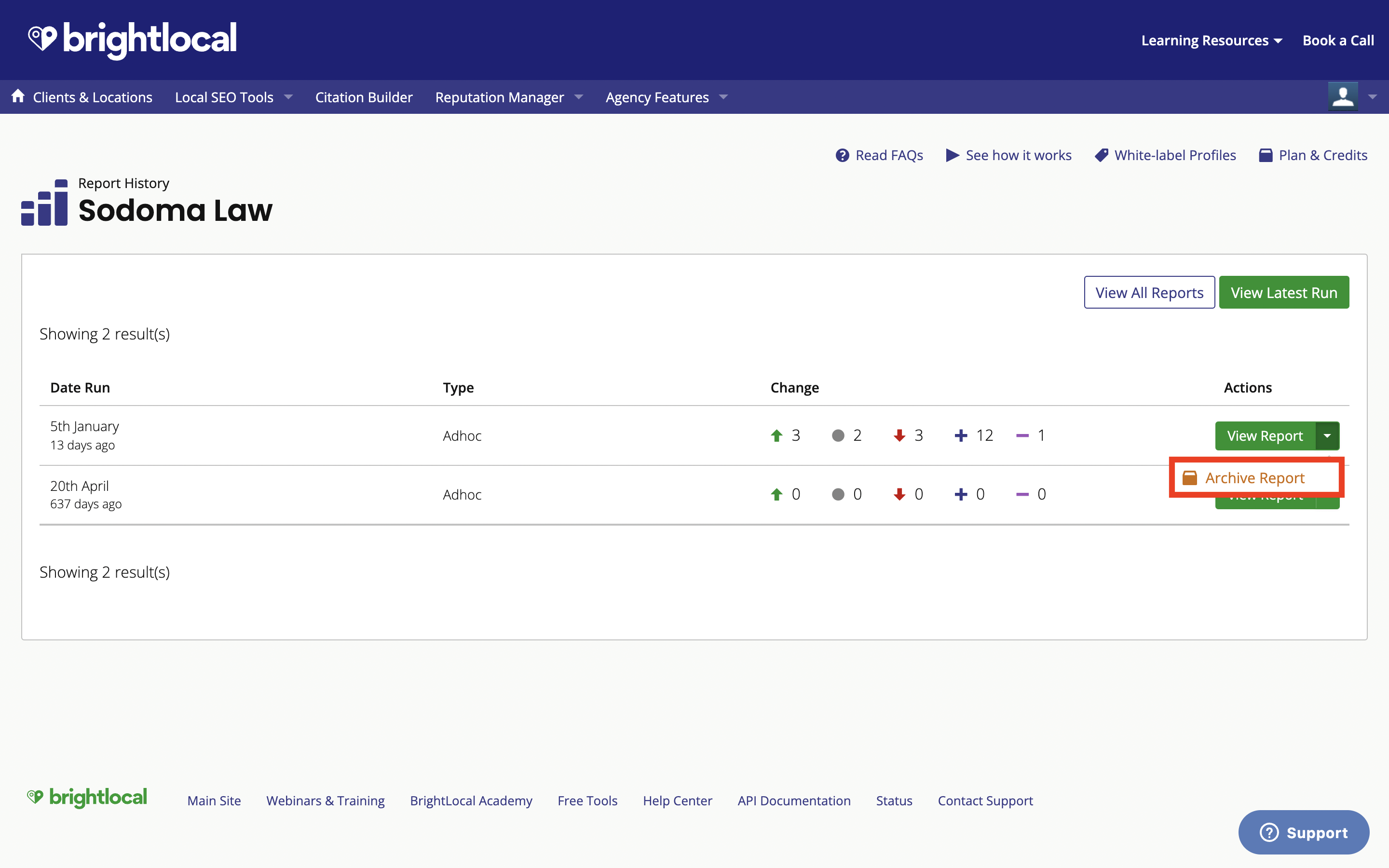
4. To archive a report, click on the 'View Report' dropdown arrow. Once this report has been archived, it will be greyed out on this list.
Simply click the 'Unarchive' button (shown below within the red box) should you ever wish to retrieve the report.
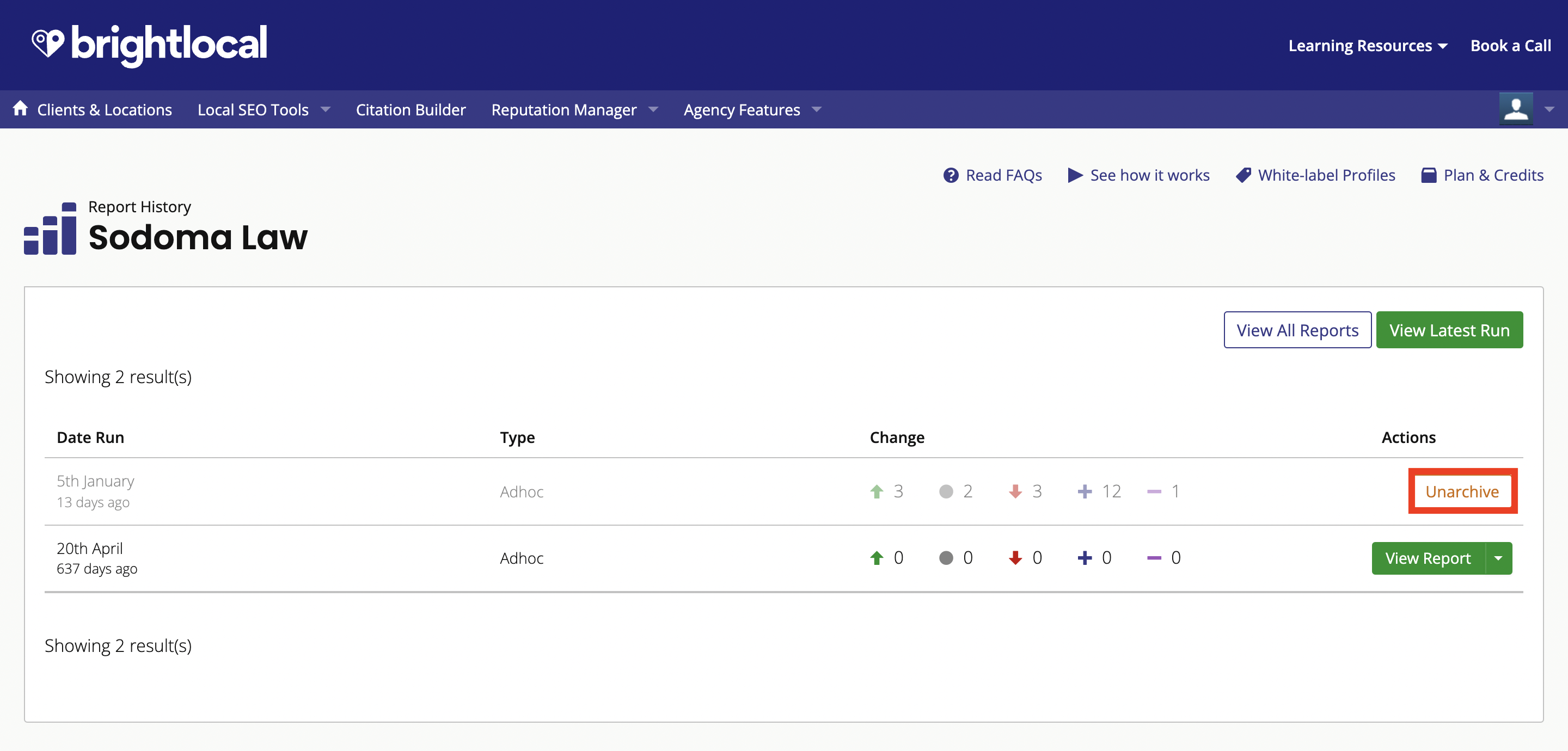
Was this article helpful?
That’s Great!
Thank you for your feedback
Sorry! We couldn't be helpful
Thank you for your feedback
Feedback sent
We appreciate your effort and will try to fix the article