The Location Dashboard is available on an external URL that can be shared with clients or anybody who doesn’t have a login to BrightLocal.
Here's a step-by-step guide to making the Location Dashboard available on an external URL:
1. Open the Location Dashboard that you'd like to make available on an external URL by clicking the green ‘View’ button in 'Locations Overview' (shown below within the right-hand red box).
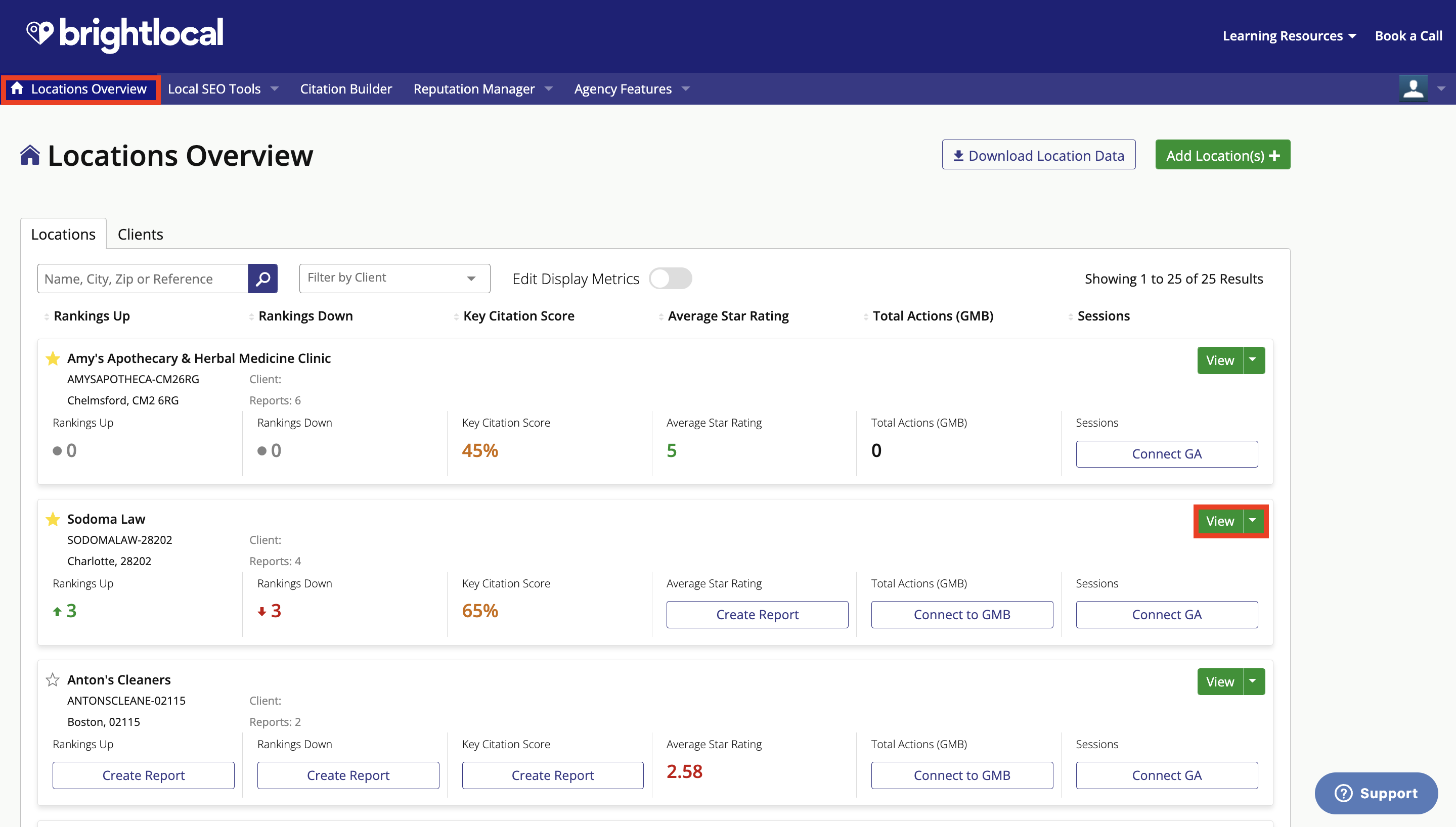
2. Once the Location Dashboard is open, click ‘Settings’ and then 'White-label Settings' at the bottom of the left-hand sidebar — indicated by the red box below.
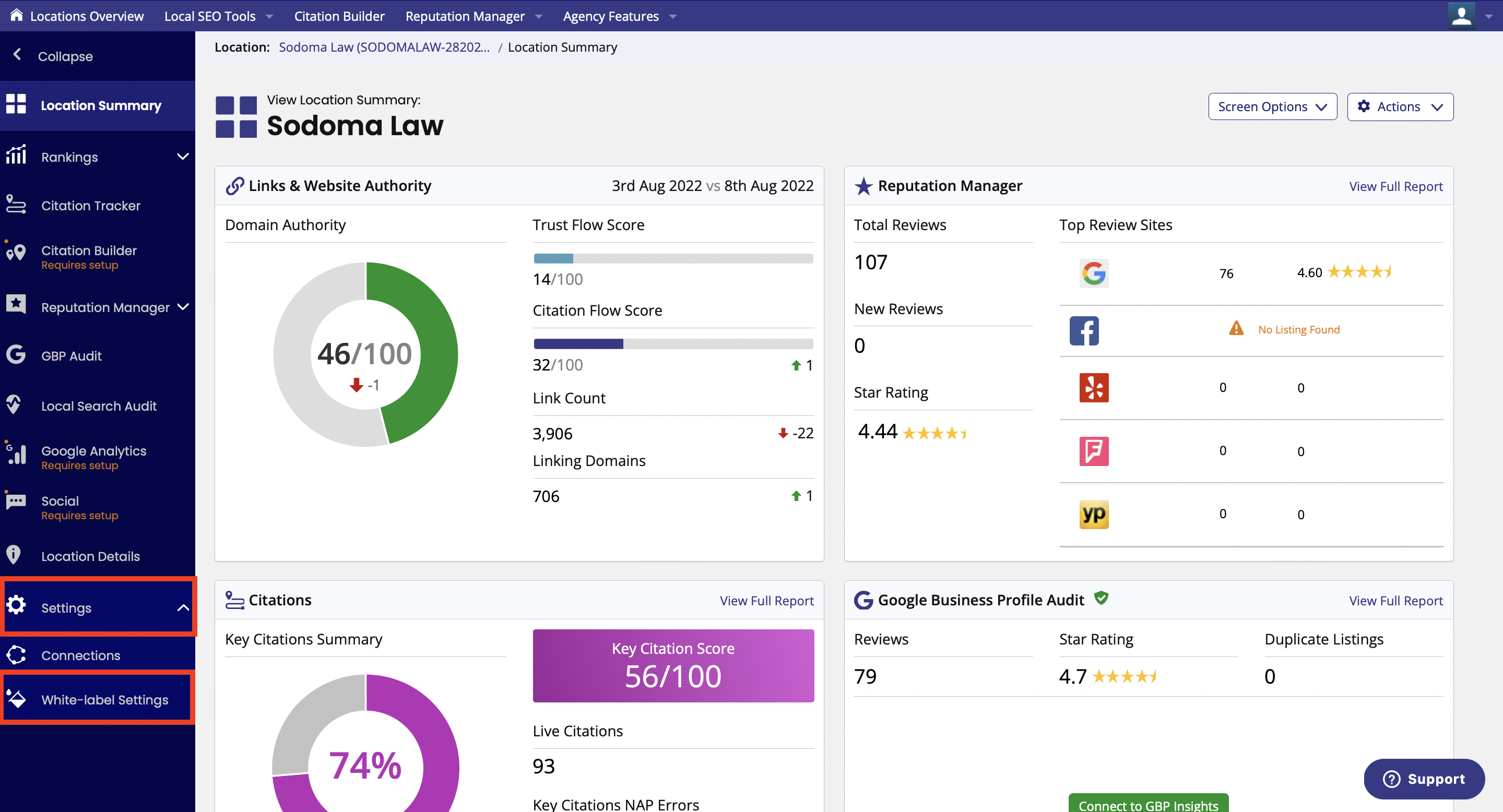
3. Then, in 'Dashboard Settings' ensure that the ‘Make Location Dashboard available on an external URL?’ toggle is switched on.
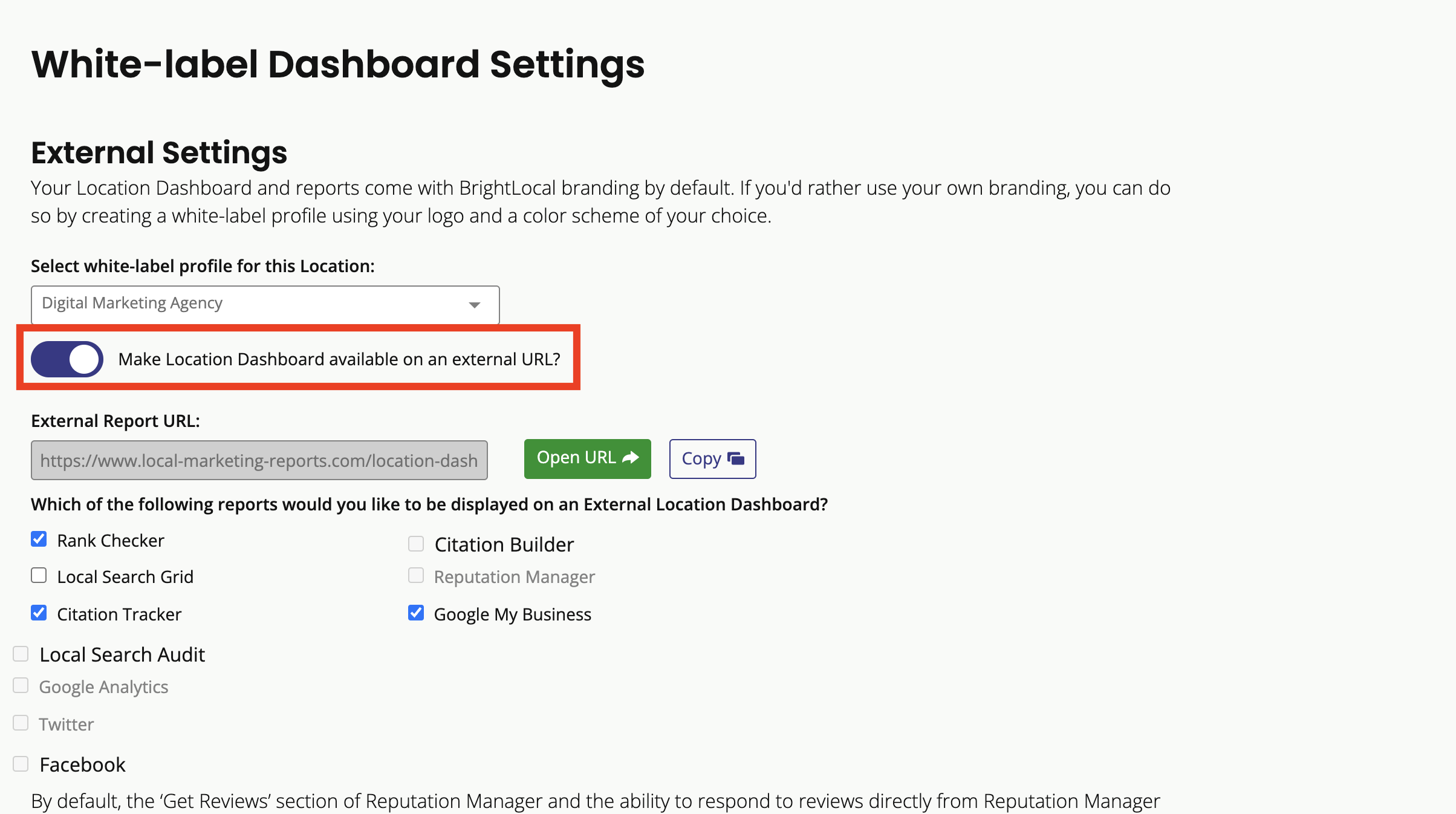
4. Finally, make sure that at least one report is selected (we need to make sure we have something to display), and simply open the external dashboard by clicking on the green ‘Open URL’ button.
Alternatively, you can copy the URL by clicking on the ‘Copy’ button.
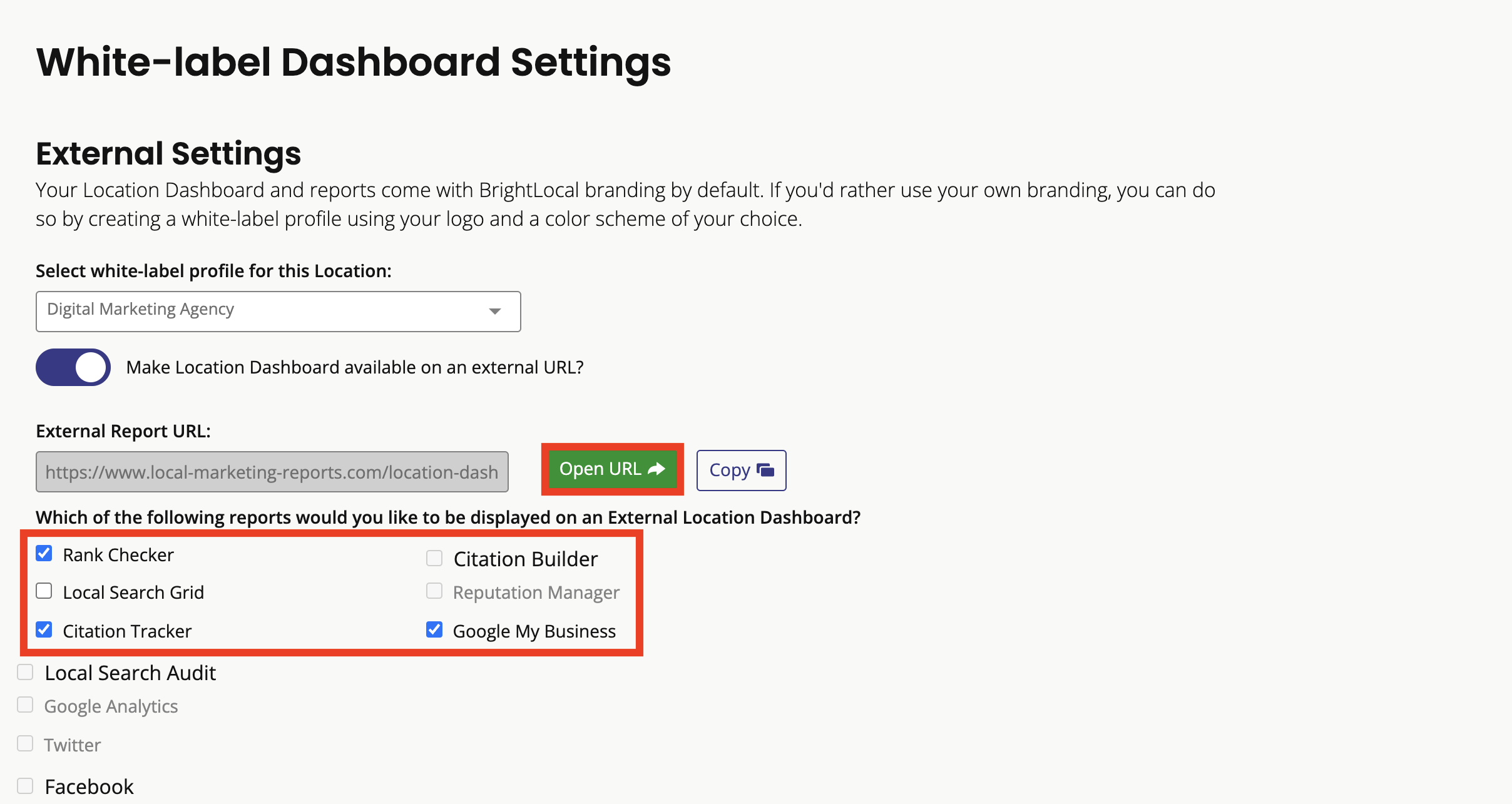
Was this article helpful?
That’s Great!
Thank you for your feedback
Sorry! We couldn't be helpful
Thank you for your feedback
Feedback sent
We appreciate your effort and will try to fix the article