Yes, you can easily rearrange the modules by using ‘Layout Mode’.
To find Layout Mode, click the ‘Screen Options’ button, then click on the 'Layout Mode' option (shown below within the red boxes).
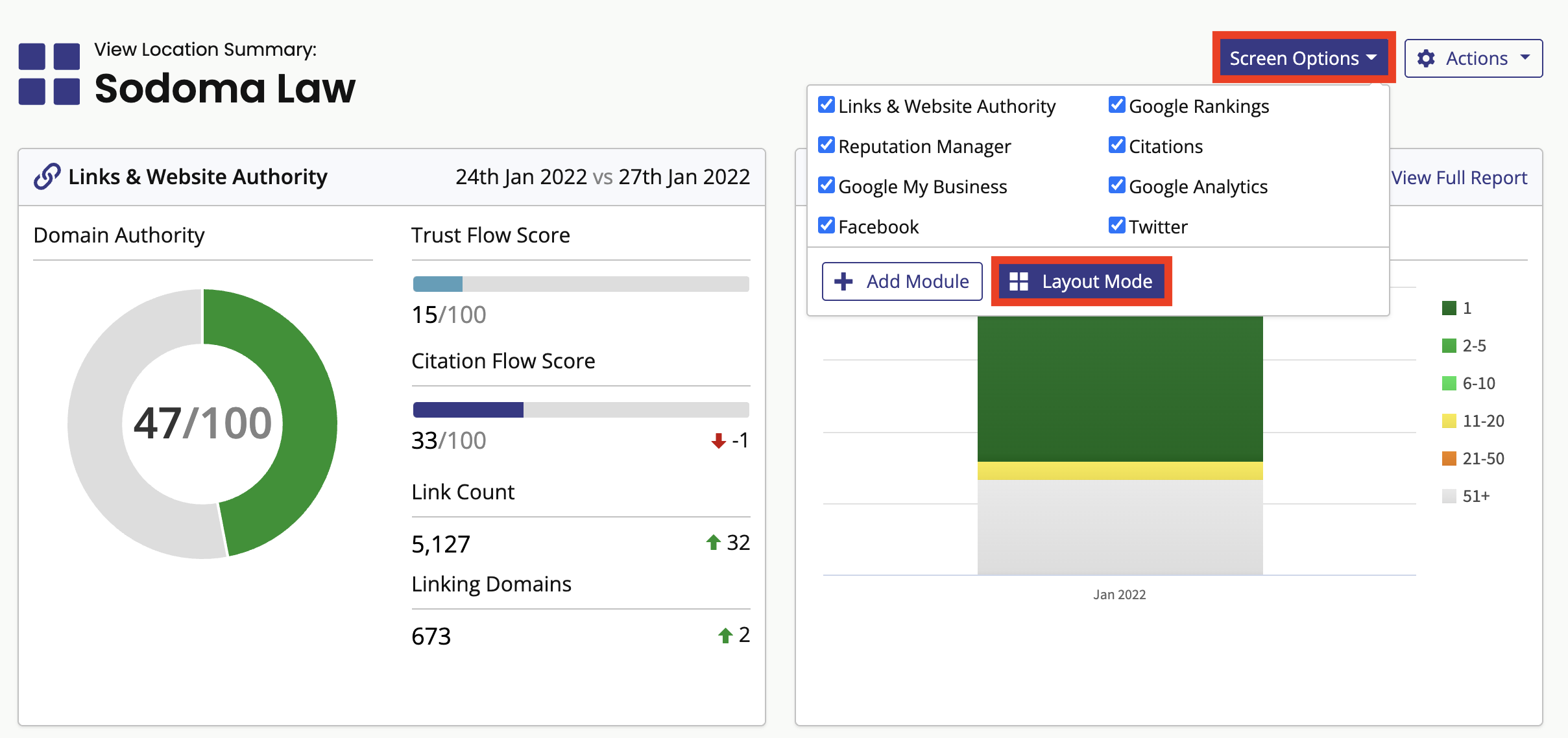
You can now drag and drop modules until they’re in your preferred order. Be sure to click the ‘Save layout’ button afterwards to make sure your new choice is saved.
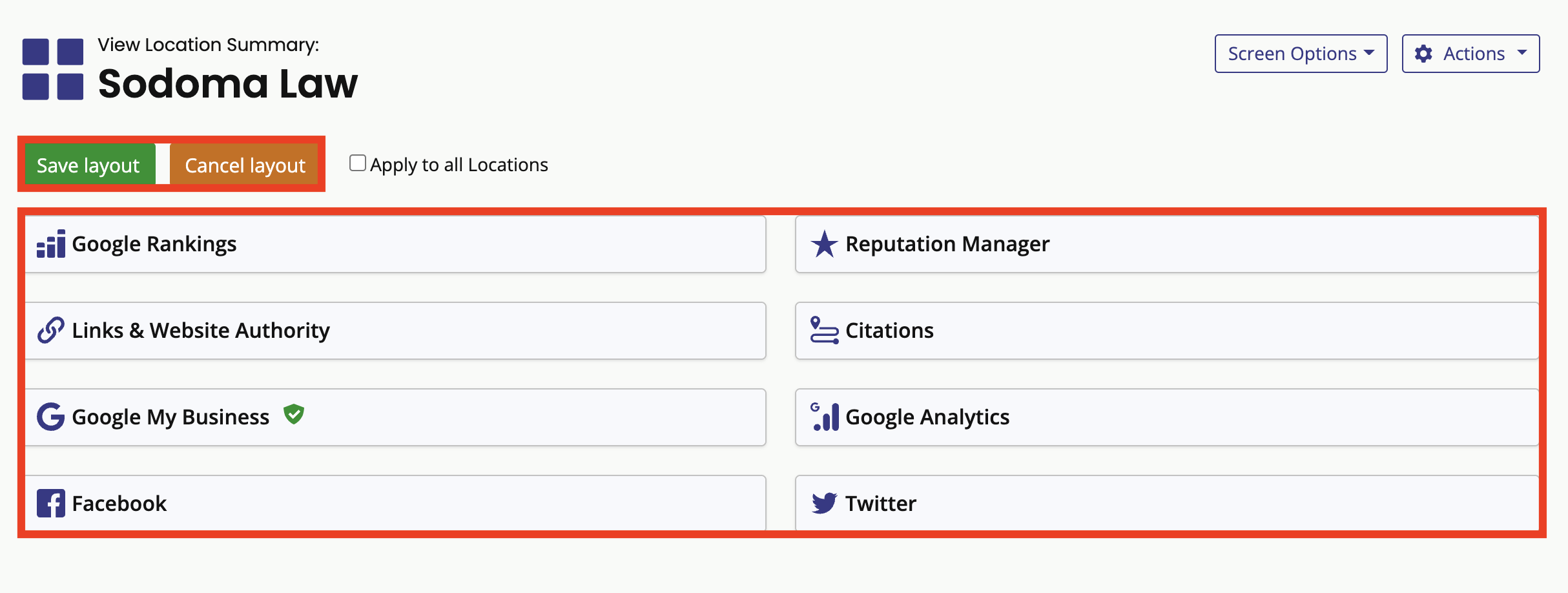
If you have a preferred module order you would like to use on all Location Summary pages, tick ‘Apply to all Locations’ before saving the layout.
Was this article helpful?
That’s Great!
Thank you for your feedback
Sorry! We couldn't be helpful
Thank you for your feedback
Feedback sent
We appreciate your effort and will try to fix the article