If you manage a lot of Locations you can use the search and filter functions in the 'Locations Overview' tab to easily find certain clients or Locations.
Simply type in the business name, city, zip code or reference into the search box. Alternatively, filter by the client using the dropdown.
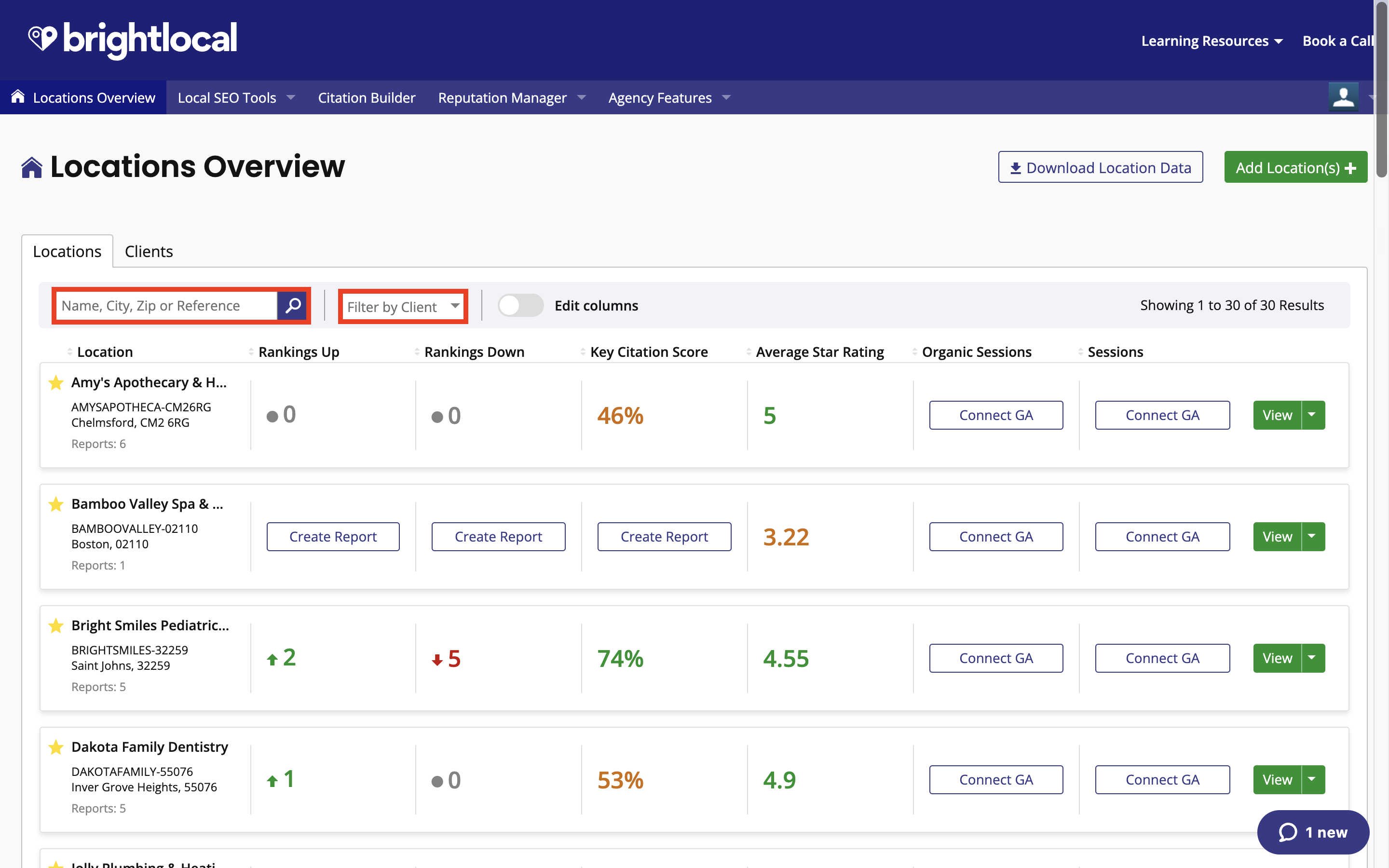
You can also filter your Locations data using the tabs below to see:
- which client's rankings have gone up
- which client's ranking have gone down
- who has the highest citation score percentage
- who has the highest average star rating
- who has the most GBP calls
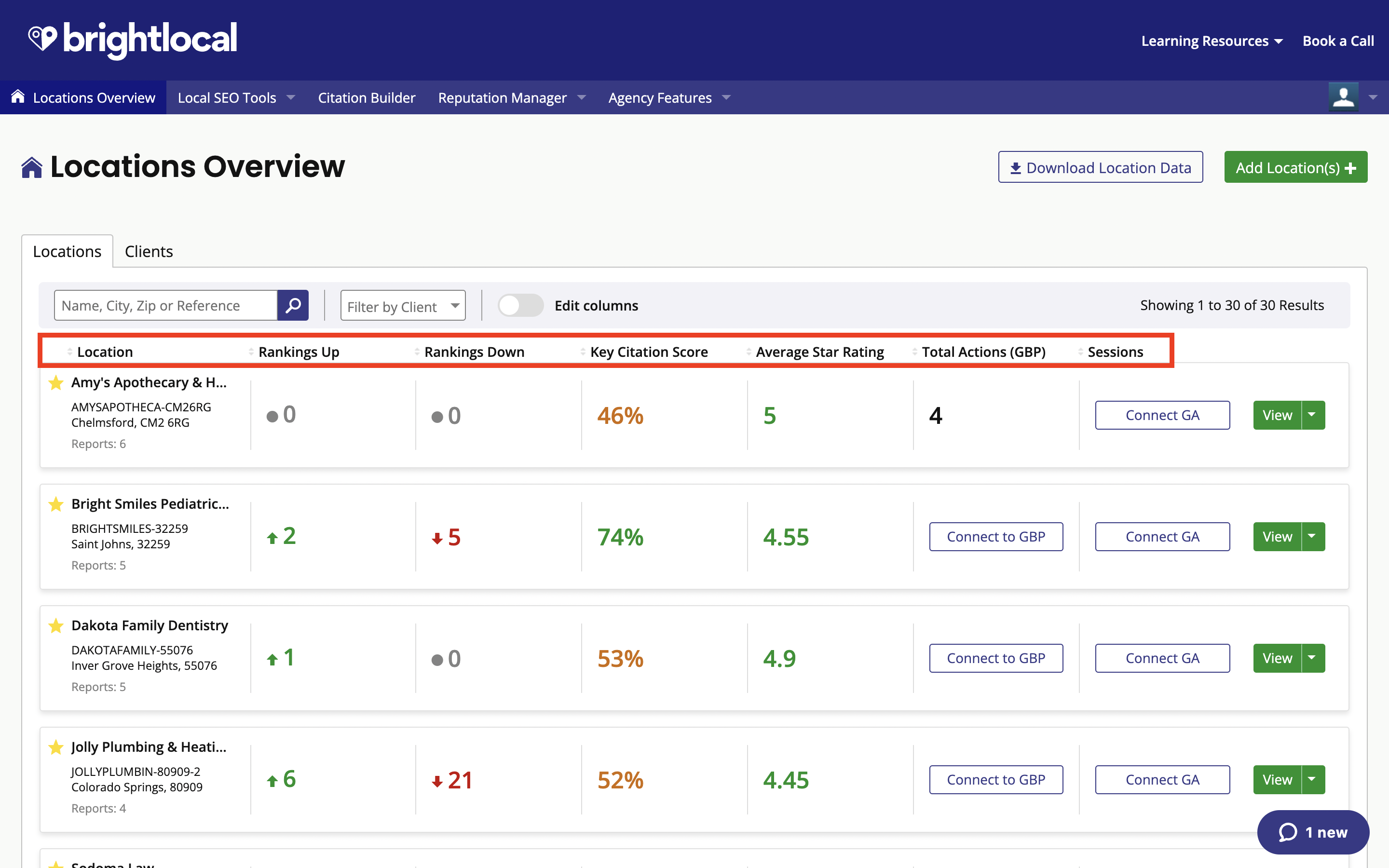
To reset any of the filters, click the reset button.
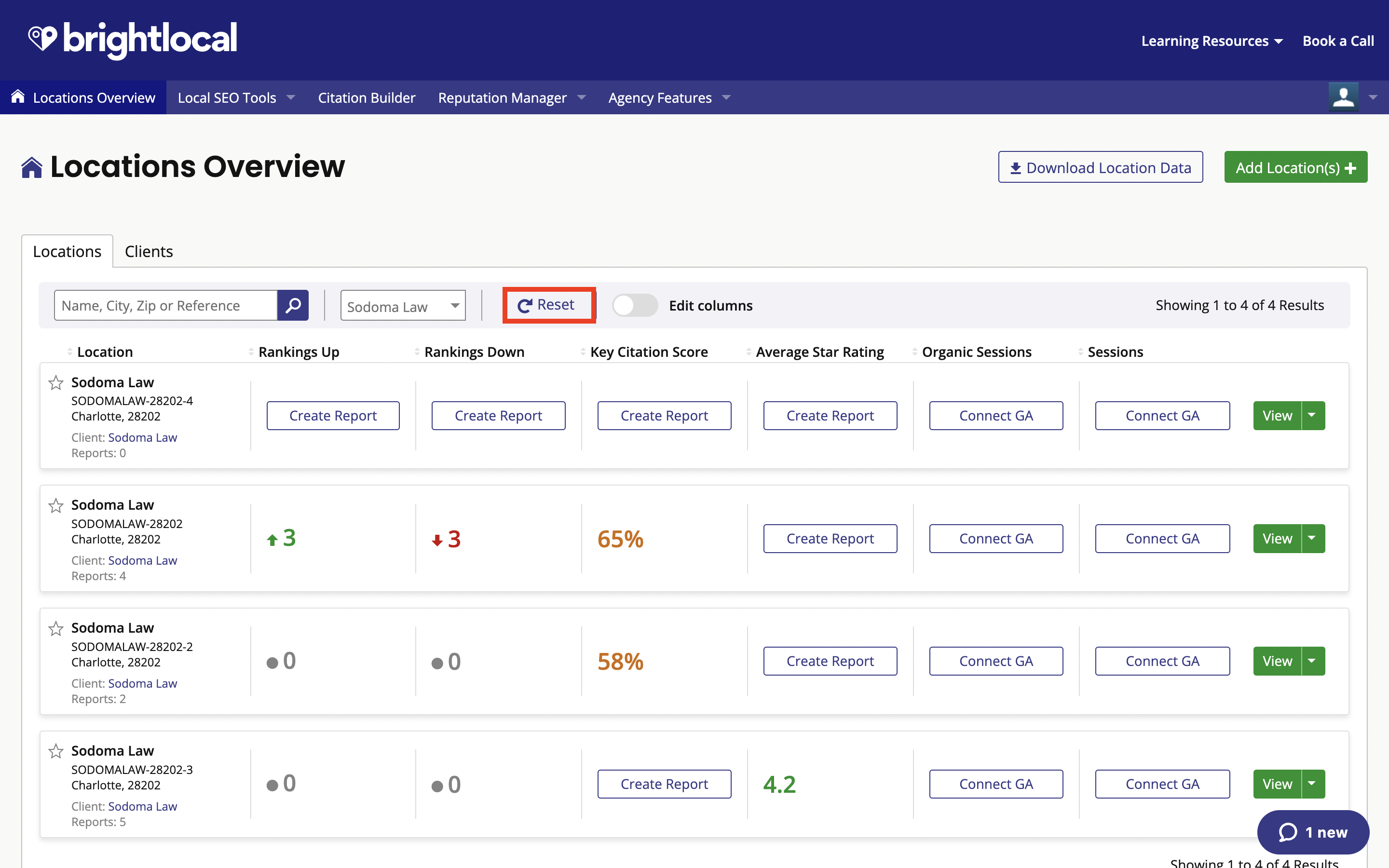
Was this article helpful?
That’s Great!
Thank you for your feedback
Sorry! We couldn't be helpful
Thank you for your feedback
Feedback sent
We appreciate your effort and will try to fix the article