If you're working on a Client with multiple Locations, you can easily switch between these.
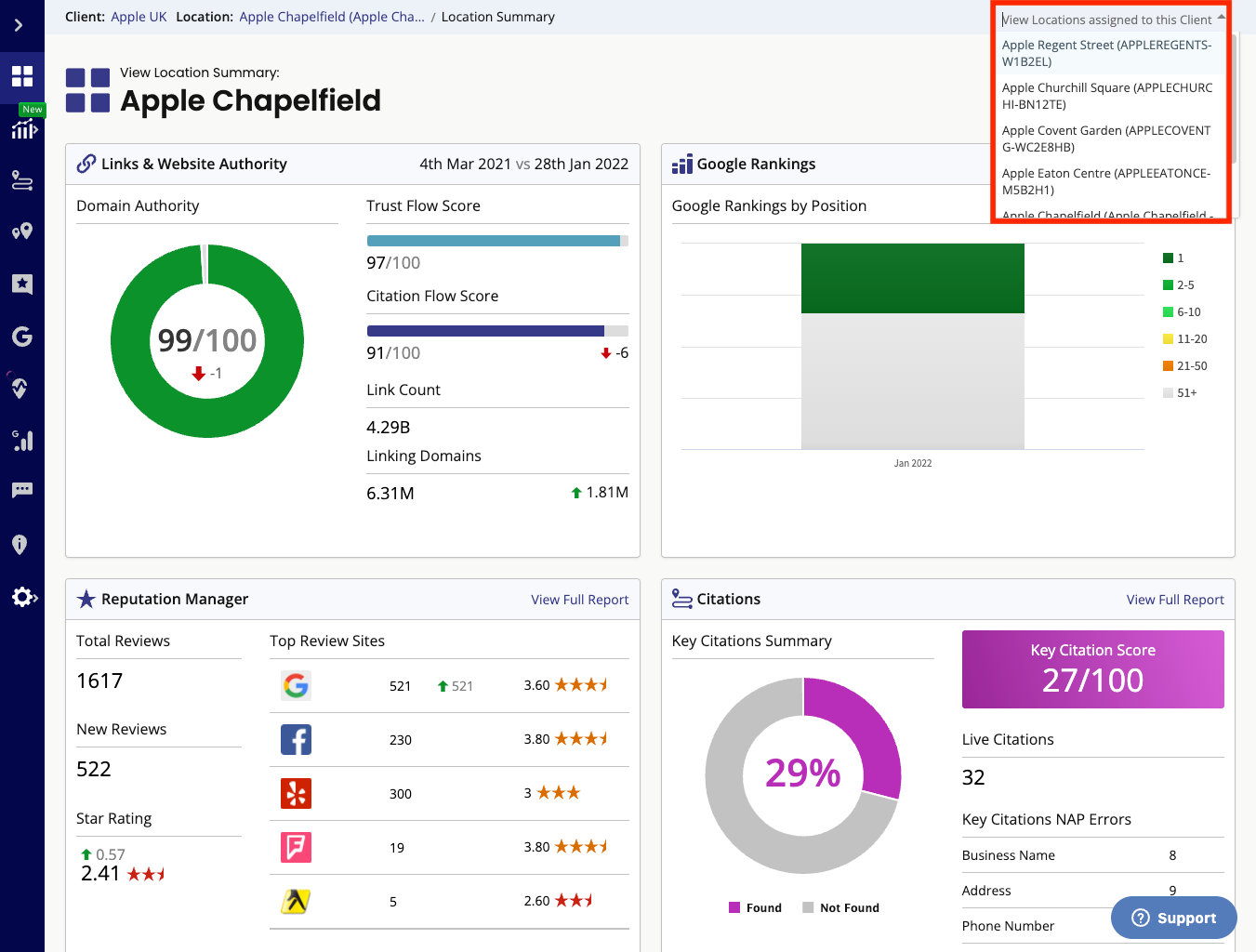
From the dropdown menu shown above (within the red box), simply select and switch between the different Locations assigned under that Client — this can be done from any report.
Was this article helpful?
That’s Great!
Thank you for your feedback
Sorry! We couldn't be helpful
Thank you for your feedback
Feedback sent
We appreciate your effort and will try to fix the article