Locations can be quickly and easily deleted by following these steps:
1. Go to the Locations tab in the 'Locations Overview' section of your dashboard.
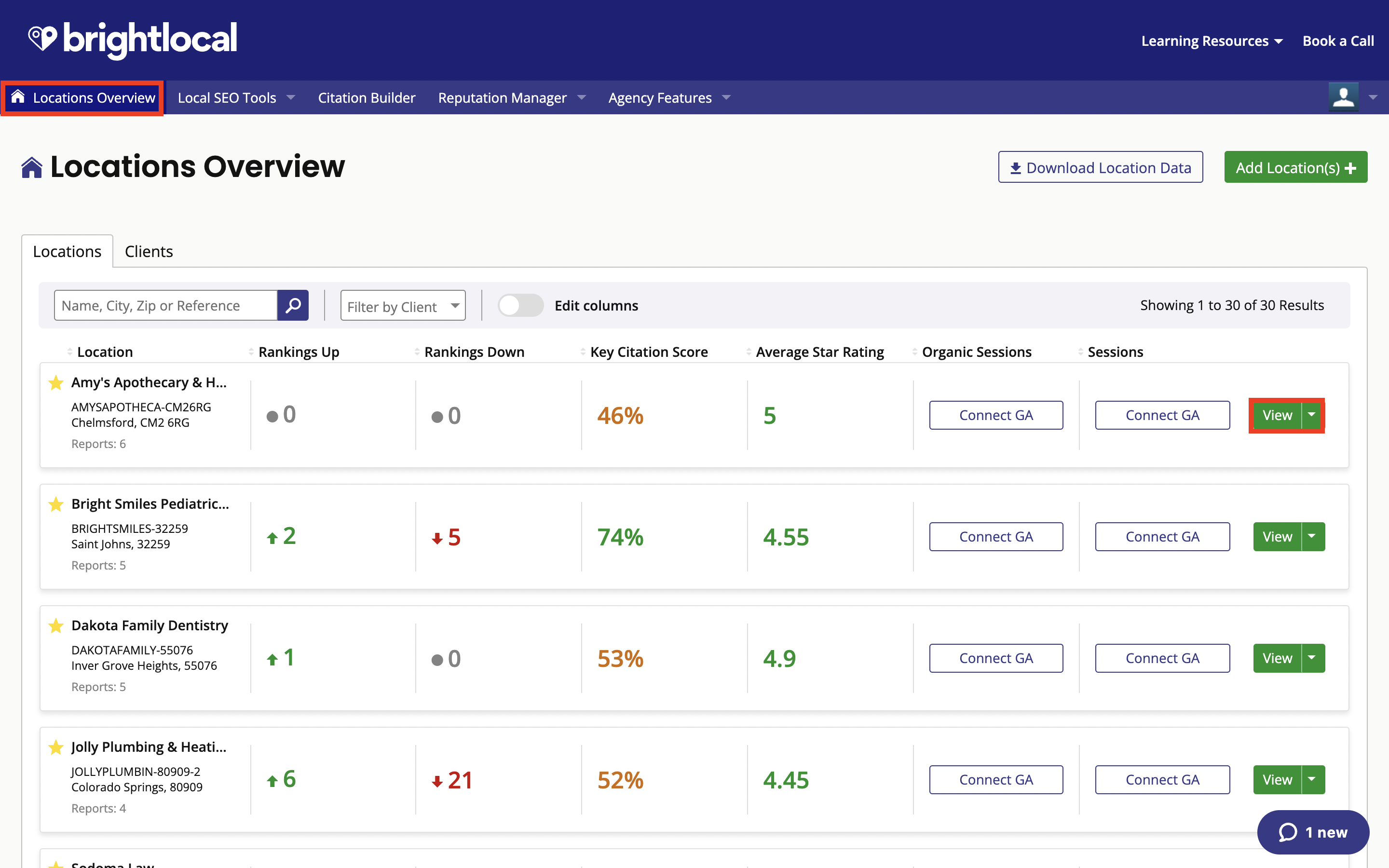
2. Identify the Location to be deleted, then click the down arrow on the right of the green ‘View’ button.
3. Select 'Delete' from the dropdown menu that appears.
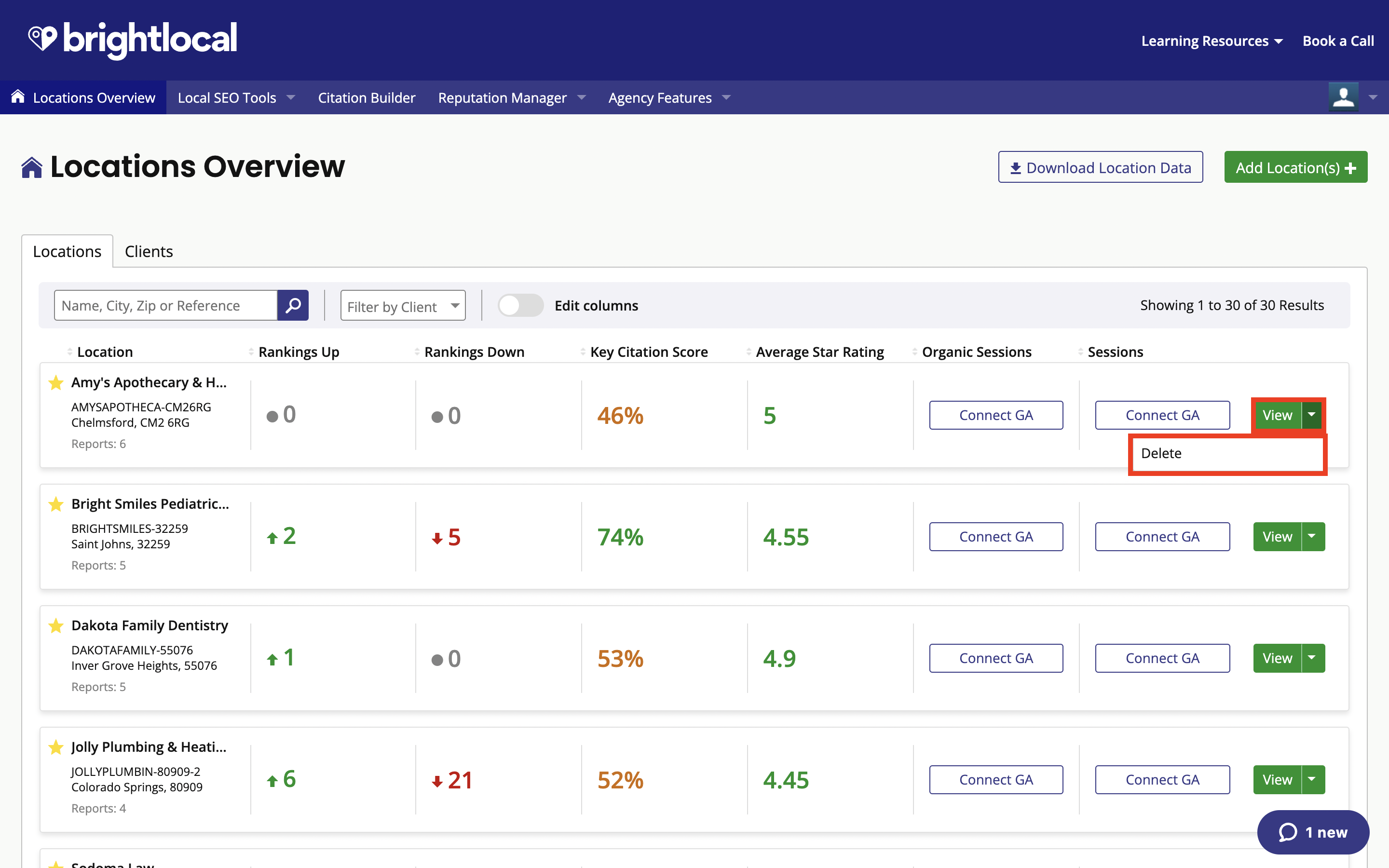
4. Once 'Delete' is clicked, a popup will appear asking for confirmation — see below. Type 'PERMANENTLY DELETE' in the field to confirm you would like to delete this Location, any linked reports, and Citation Builder campaigns.
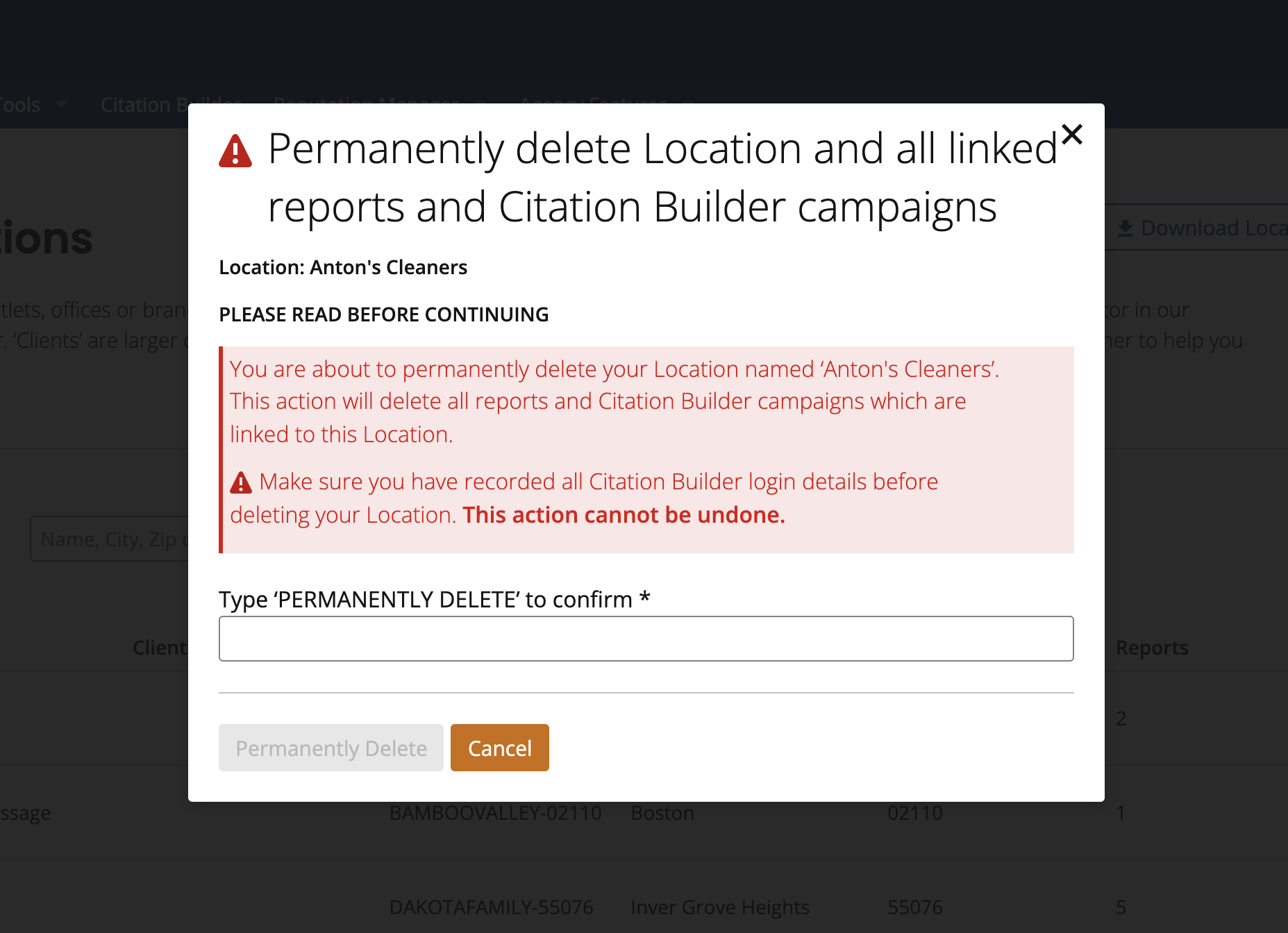
Was this article helpful?
That’s Great!
Thank you for your feedback
Sorry! We couldn't be helpful
Thank you for your feedback
Feedback sent
We appreciate your effort and will try to fix the article