To download Location data, simply click the ‘Download Location Data’ button and a CSV file will download to your computer.
The download will include all of the information that you used to set up each of the Locations in your 'Locations Overview', but it will not include any data from reports run using BrightLocal.
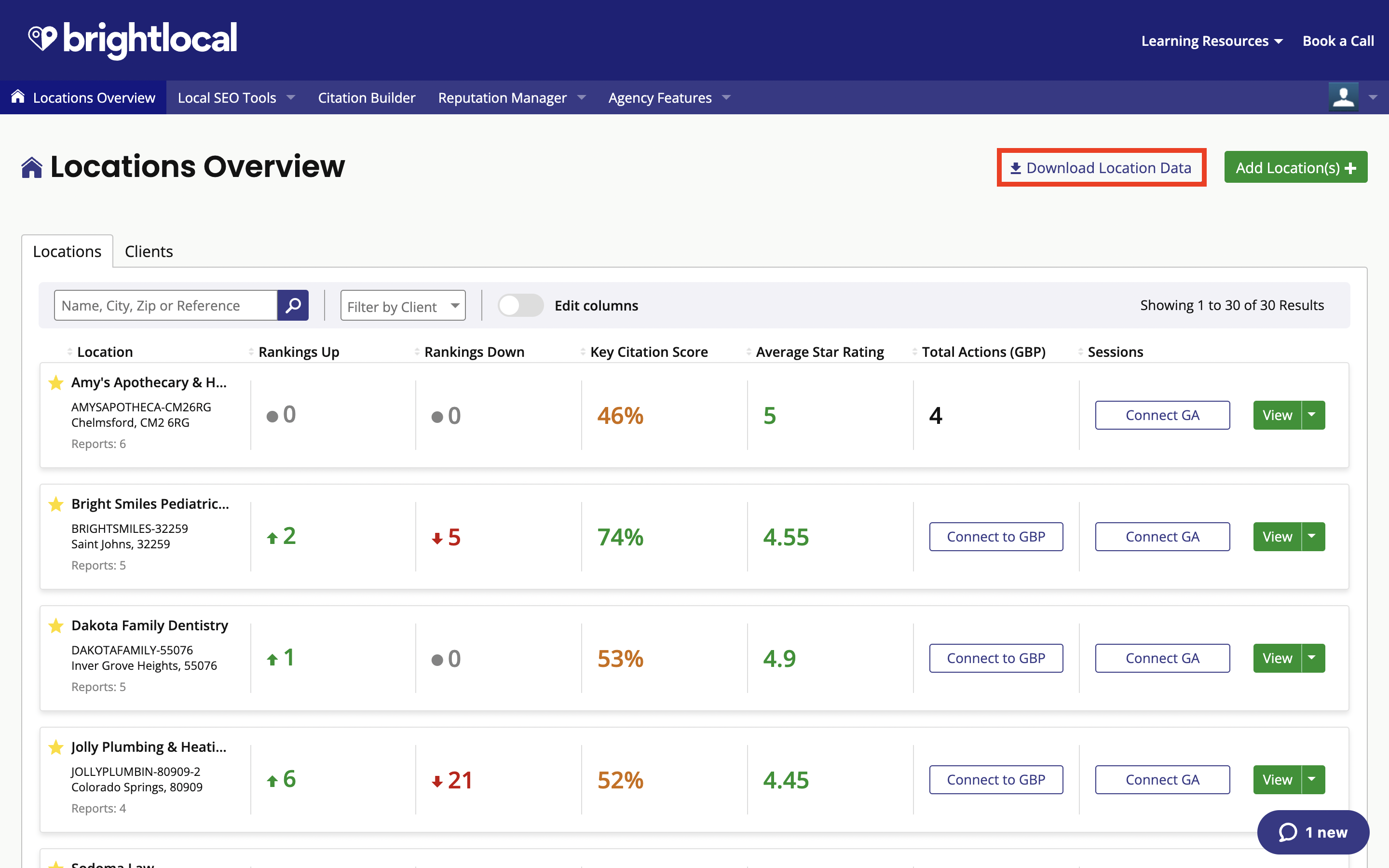
Was this article helpful?
That’s Great!
Thank you for your feedback
Sorry! We couldn't be helpful
Thank you for your feedback
Feedback sent
We appreciate your effort and will try to fix the article